Page 4 of 8
Re: Technical Issues
Posted: Tue Feb 23, 2021 6:26 pm
by Utisz
Utisz wrote: ↑Tue Feb 23, 2021 6:23 pm
Madrigal wrote: ↑Tue Feb 23, 2021 2:14 pm
Also, any chance we can completely change the types of smilies we have in here?
Yeah sure! Have a look here, whatever y'all like:
https://www.phpbb.com/customise/db/styles/smilies-13
One restriction is that they should look okay in the dark mode, no jaggies.
(We could also add custom smilies if y'all want to propose some. They don't need to come from there.)
Re: Technical Issues
Posted: Tue Feb 23, 2021 7:50 pm
by Madrigal
Utisz wrote: ↑Tue Feb 23, 2021 6:26 pm
(We could also add custom smilies if y'all want to propose some. They don't need to come from there.)
That's what I meant. xD
Re: Technical Issues
Posted: Mon Mar 15, 2021 3:47 pm
by Utisz
Roger that! Will look at this in more detail, hopefully tonight.
Off the top of my head, I'm not sure what could explain that. I've hotlinked without issue to images on various sites, so it only affects particular sites.
It's not possible that your hosting blocks hotlinking through some arcane web server dark magick based on the HTTP REFERER?
Re: Technical Issues
Posted: Mon Mar 15, 2021 10:25 pm
by Utisz
Okay, after messing around with HTTP headers for a while, that's not the issue.

The problem is an ERR_SSL_PROTOCOL_ERROR
Essentially the browser will now allow for loading images from HTTP on an HTTPS site, which I guess is a feature rather than a bug.
The workarounds are not so straightforward it seems. One quick workaround is to try https instead of http in the URL, but if that doesn't work (if the site with the image does not have https), another possibility is to use a proxy, like instead of
Code: Select all
[img]http://writtenpolicy.com/d-restore.jpg[/img]
You can use:
Code: Select all
[img]https://images.weserv.nl/?url=http://writtenpolicy.com/d-restore.jpg[/img]
So the image goes through the image proxy via HTTPS.
Another idea would be to have a proxy working here on this site, detect HTTP errors maybe and somehow invoke it where necessary, but seems a bit tricky (I could create a bbcode tag like "pimg" that adds the proxy automatically, maybe, if not working). For now at least a possible workaround is to stick:
before the image URL.
Re: Technical Issues
Posted: Wed Mar 17, 2021 10:28 am
by Limey
Utisz wrote: ↑Mon Mar 15, 2021 10:25 pm
Okay, after messing around with HTTP headers for a while, that's not the issue.

The problem is an ERR_SSL_PROTOCOL_ERROR
Essentially the browser will now allow for loading images from HTTP on an HTTPS site, which I guess is a feature rather than a bug.
oh man. I didn't even notice you were running SSL here. That's good I guess, better than the insecure way vbulletin would show everything to the proxy including the thread name in the URL
I don't think I'm going to buy a certificate just to hotlink pictures. I might have a free one for a year. I've had the hosting for almost twenty years now and pretty sure they gave me a free one at some point.
Is that dutch SSL proxy trustworthy? - they're gonna be peeping all my pixels.
Re: Technical Issues
Posted: Wed Mar 17, 2021 4:03 pm
by Utisz
Limey wrote: ↑Wed Mar 17, 2021 10:28 am
Is that dutch SSL proxy trustworthy? - they're gonna be peeping all my pixels.
They might be peeping the pixels, yep. :/
Might be a quick solution though for pixels you don't mind being peeped.
Re: Technical Issues
Posted: Mon Mar 22, 2021 10:00 am
by JohnClay
With certain window widths the content is problematic....

also I was having issues attaching the image as an attachment....
Re: Technical Issues
Posted: Mon Mar 22, 2021 3:48 pm
by Utisz
JohnClay wrote: ↑Mon Mar 22, 2021 10:00 am
With certain window widths the content is problematic....
I don't have the same issue. It works as well as one could expect in my browser (Chrome). 
If you don't mind sharing, which browser are you using and which version?
Anyone have the same issue (or does it work okay)?
I think this might be difficult to resolve, but if you share what browser you are using, I can try to have a look. (There might also be a way to "force" the mobile version, as a workaround.)
Scratch that, I have the same issue inside a particular forum (the index page works okay). I will have a look, but it might be difficult to solve.
A workaround for the moment is to make it even narrower so that it switches to the mobile view.
also I was having issues attaching the image as an attachment....
I haven't tested the image attachment feature at all I think.

I will have a look!
Re: Technical Issues
Posted: Mon Mar 22, 2021 4:17 pm
by ashi
Utisz wrote: ↑Mon Mar 22, 2021 3:48 pm
JohnClay wrote: ↑Mon Mar 22, 2021 10:00 am
With certain window widths the content is problematic....
Anyone have the same issue (or does it work okay)?
I browse in Firefox on a 10" display with two windows occupying 50% of the screen, so I typically encounter every version of this issue ... but I don't here.

Utisz wrote:
JohnClay wrote:
also I was having issues attaching the image as an attachment....
I haven't tested the image attachment feature at all I think.

I have never been able to attach images. It usually says they are too large, even when I butcher it to around 200kb, or it uploads and displays a generic error icon beside the upload and is unusable.
Re: Technical Issues
Posted: Fri Mar 26, 2021 11:03 pm
by Utisz
JohnClay wrote: ↑Mon Mar 22, 2021 10:00 am
With certain window widths the content is problematic....
Yeah, the forum widths between 700px and around 830px were problematic like you say!
I fixed this by swapping to the mobile friendly version at 830 px.
Have a look and see. Be sure to clear your browser cache if it's not working, but you will see that it will switch to the mobile view earlier.
also I was having issues attaching the image as an attachment....
ashi wrote: ↑Mon Mar 22, 2021 4:17 pm
I have never been able to attach images. It usually says they are too large, even when I butcher it to around 200kb, or it uploads and displays a generic error icon beside the upload and is unusable.
I've fixed the issue and changed the upper limit to 1MB. Should be working better now. Pardon the dust.
Using this post to test.
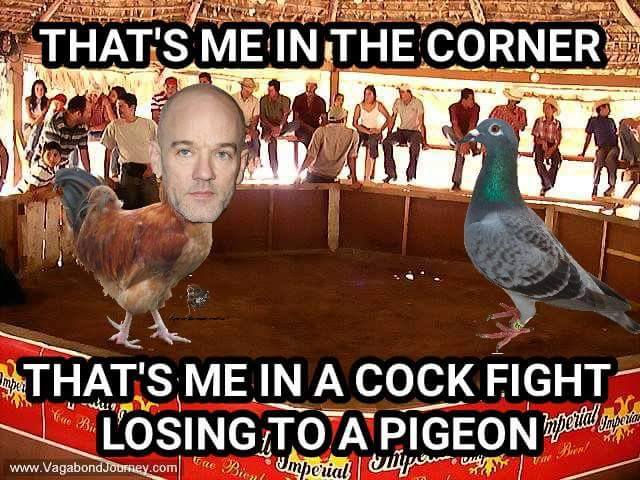
- apel2c.jpg (67.35 KiB) Viewed 10365 times
